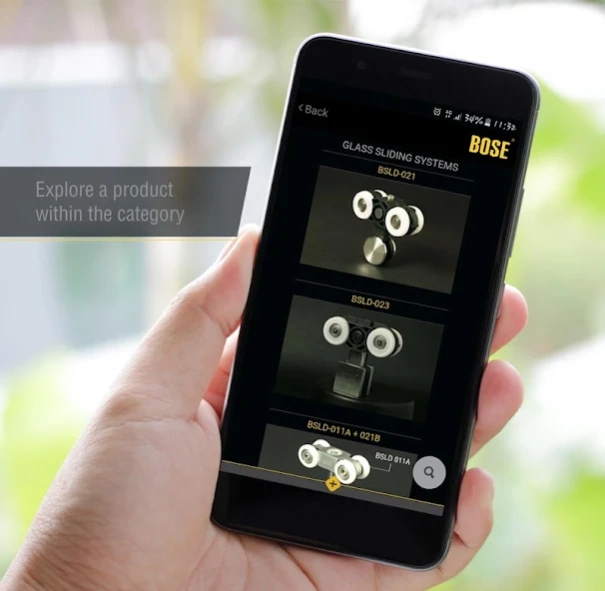BOSE E-View 0.1.5
Free Version
Publisher Description
BOSE E-View - BOSE E-View brings world-class products & technology, to your fingertips.
BOSE offers a wide range of premium architectural hardware products. We offer Drawer Channels, Aluminum Profiles, Hinges & Pneumatic Support, Locks, Wooden & Glass Sliding, Drawer System & Accessories, Door Closers, Handles & Shower Hinges, Floor Springs, Patch Fittings, Glass Sliding Locks and Shower Sliding.
Our expert team invests in research to hand-pick quality-assured products from countries which are known for manufacturing the best and the most reliable hardware. Products that fulfill our exacting criteria of quality, design and compatibility. This ensures that our customers feel the convenience and effectiveness while using our products.
At BOSE, we have products which are not only visually appealing, but also, built with cutting-edge technology and stand for superior reliability to suit different customers and requirements.
About BOSE E-View
BOSE E-View is a free app for Android published in the Office Suites & Tools list of apps, part of Business.
The company that develops BOSE E-View is Sphinx Creative Communications. The latest version released by its developer is 0.1.5. This app was rated by 1 users of our site and has an average rating of 3.0.
To install BOSE E-View on your Android device, just click the green Continue To App button above to start the installation process. The app is listed on our website since 2019-03-19 and was downloaded 56 times. We have already checked if the download link is safe, however for your own protection we recommend that you scan the downloaded app with your antivirus. Your antivirus may detect the BOSE E-View as malware as malware if the download link to com.bose.app is broken.
How to install BOSE E-View on your Android device:
- Click on the Continue To App button on our website. This will redirect you to Google Play.
- Once the BOSE E-View is shown in the Google Play listing of your Android device, you can start its download and installation. Tap on the Install button located below the search bar and to the right of the app icon.
- A pop-up window with the permissions required by BOSE E-View will be shown. Click on Accept to continue the process.
- BOSE E-View will be downloaded onto your device, displaying a progress. Once the download completes, the installation will start and you'll get a notification after the installation is finished.